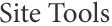The Harvard Family Research Project separated from the Harvard Graduate School of Education to become the Global Family Research Project as of January 1, 2017. It is no longer affiliated with Harvard University.
Adobe Reader
Some documents on our website are in Adobe Acrobat (PDF) format. Depending on their size, it will take time for these documents to open. To open them, you need to have Adobe Reader installed on your computer. This software is available free of charge, takes only a few minutes to download, and will allow you to view documents on other websites as well.
Download Adobe Reader from the Adobe website
Note: To save a document after it is open, click on the "save" icon just above the document. The icon looks like a diskette.
RSS Feeds
What is RSS?
RSS stands for Really Simple Syndication, an XML-based format for distributing content that makes it possible to receive updates of news and other information from a wide variety of web sites. The Harvard Family Research Project offers an RSS feed of our News & Events headlines. Subscribing to this feed will deliver our three most recent news items to your news reader or personalized web portal page. When you click through on a headline in the RSS feed, you will be brought directly to the page on our web site where you can read the news article.
Using RSS Feeds
There are several ways that you can get access to our RSS feed. By installing a news reader, software that aggregates RSS feeds, you can display news headlines and summaries from multiple sites of interest in one location on your desktop. After installing the news reader, add our feed manually from this site by clicking on the "Subscribe" link or orange button below.
As an alternative to downloading a dedicated news reader, consider using a web-based portal, such as My Yahoo! or My AOL. You can add the HFRP RSS feed to your personalized portal page by copying and pasting the URL for our feed (http://hfrp.harvard.edu/rss.xml) in the appropriate place on the AOL or Yahoo site. Look for the “Add a Feed” link on the My AOL site, or the “Add RSS by URL” link on the My Yahoo site.
Terms of Use for HFRP RSS Feeds
We encourage the personal use of the HFRP RSS feed in a news reader or personal portal page. If you wish to use the RSS feed as part of a non-commercial Web site or blog, we require proper attribution and formatting, following our permissions guidelines for re-publishing content. We reserve the right to require that you stop distributing content from HFRP.harvard.edu. Please read our Terms and Conditions information for complete instructions.
Subscribe to HFRP News RSS Feed
Send to a friend
Throughout our website, we offer you the opportunity to send a page to a friend. We will only use your friend's email address in order to send the information you asked us to send. We will not contact your friend unless he or she voluntarily subscribes to our announcements. Read our privacy policy for more information.